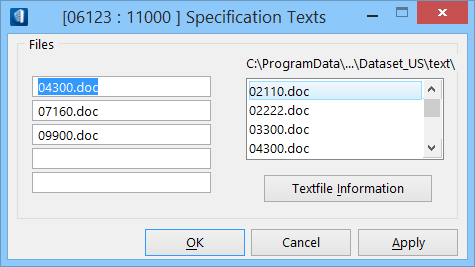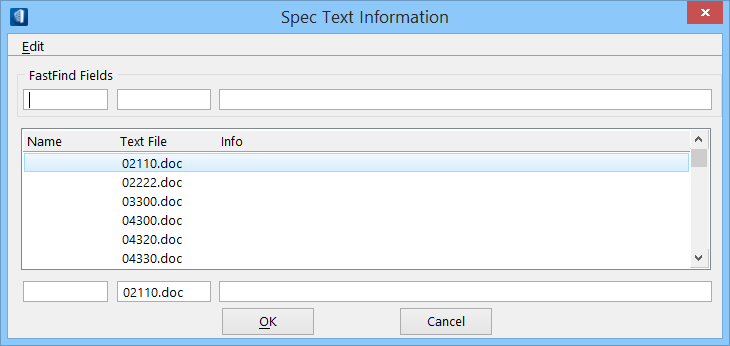| Files group box |
Specification text files actively linked to the selected component display in the fields on the left side. Specification text files in the active dataset display in the list box on the right side. Double-click a specification text in the list box on the right, to add it to an empty field on the left. The directory for the active specification text files displays above the list box.
- Textfile Information — Opens the Spec Text Information dialog where more information about active specification text files.
With this dialog, you can:
- Use the FastFind Fields to search for and identify spec text files by name, number, or a brief description
- Create user-specific information and associate meaningful names with components for active spec text files, in the fields below the list box
- Transfer spec text filenames to active components
- Create new spec text files
- Delete spec text files
- Insert text files into the Specification Texts dialog, that are identified in the Spec Text Information dialog
|
| OK |
Accepts changes and dismisses the dialog. |
| Cancel |
Discards changes and dismisses the dialog. |
| Apply |
Applies changes without dismissing the dialog. |